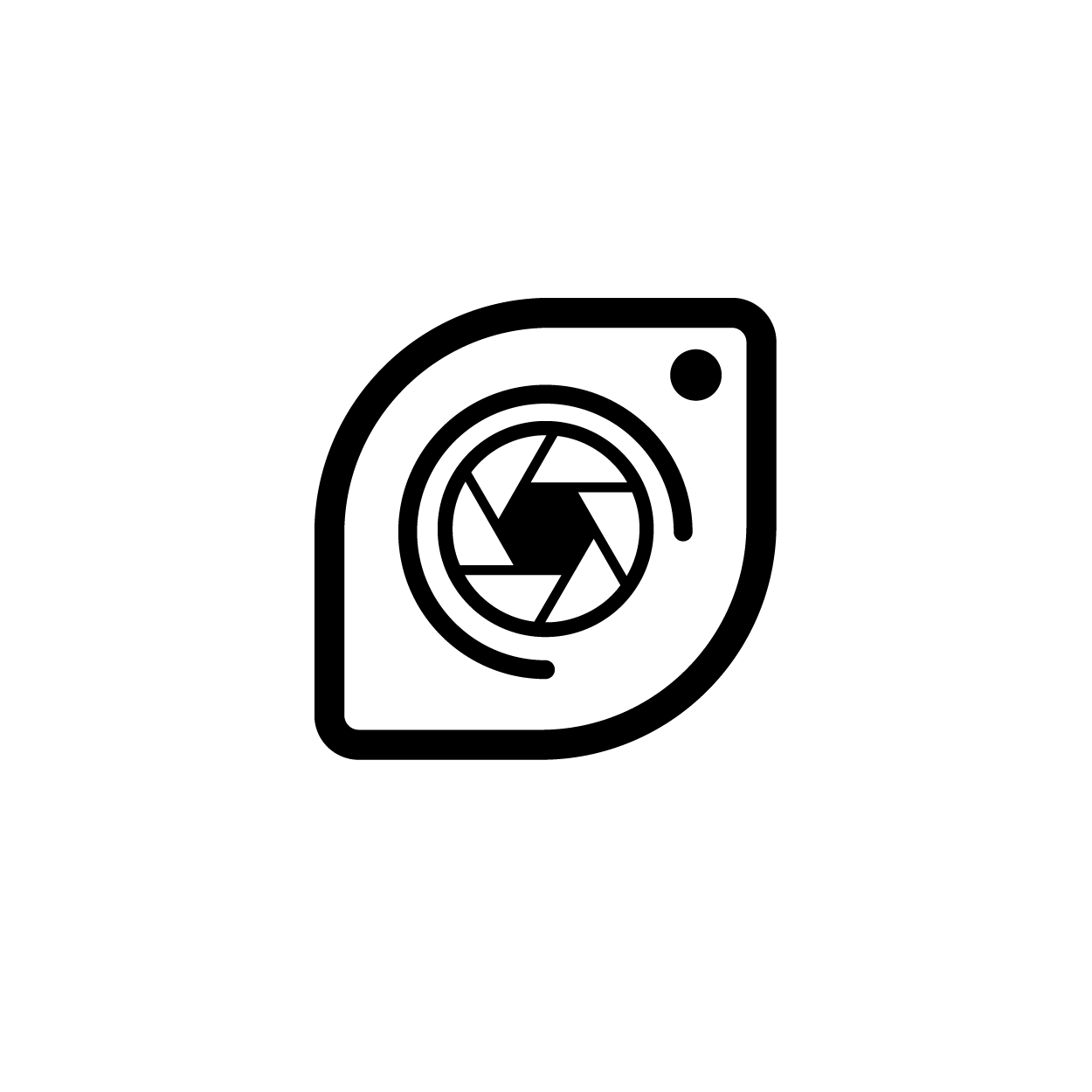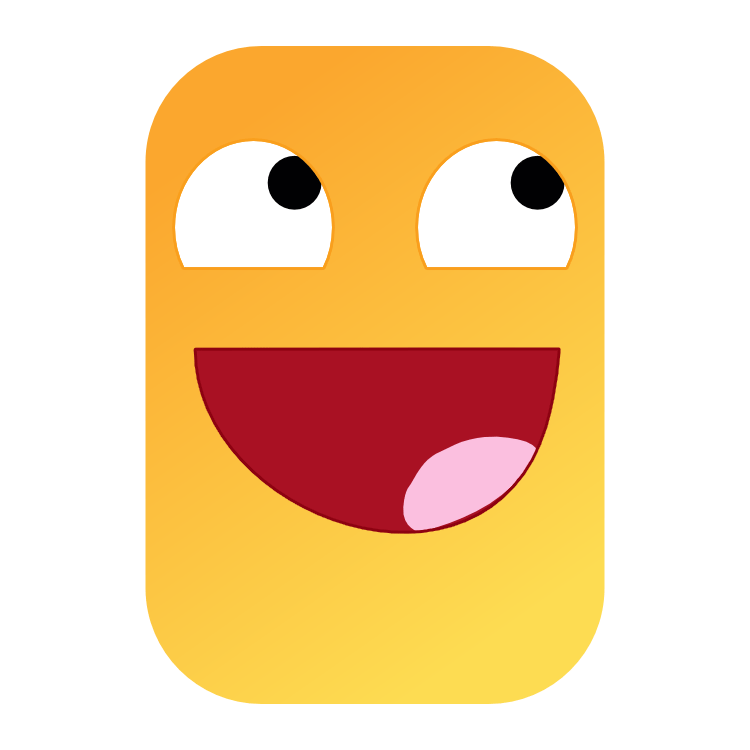
Are you bored of the old stickers? Then you will be amazed what you can find here.
More than 75 stickers are already available to be discovered and there will be more and more.
************************
How to find your stickers:
Step 1: Start a new message and tap the Button "App Store Button" to the left side of the text box.
Step 2: Tap to the left side the Button white the with the 3 points "More".
Step 3: You can now click on edit at the top and drag the app to your favorites and save it.
************************
Unlock the stickers packages:
Buddy Sticker uses two different versions to unlock the stickers packages. You have the possibility to buy the sticker packages individually or as a complete package. The second option is to activate the stickers packages via subscription.
************************
Subscription Detail
- Payment will be charged to iTunes Account at confirmation of purchase
- Subscription automatically renews unless auto-renew is turned off at least 24-hours before the end of the current period
- Account will be charged for renewal within 24-hours prior to the end of the current period, and identify the cost of the renewal
- Subscriptions may be managed by the user and auto-renewal may be turned off by going to the user's Account Settings after purchase
- Any unused portion of a free trial period, if offered, will be forfeited when the user purchases a subscription to that publication, where applicable